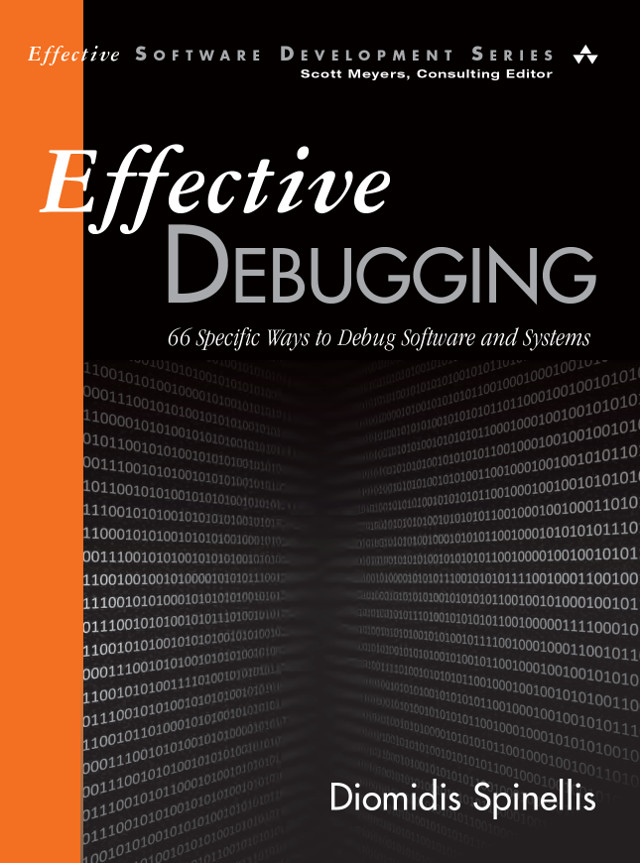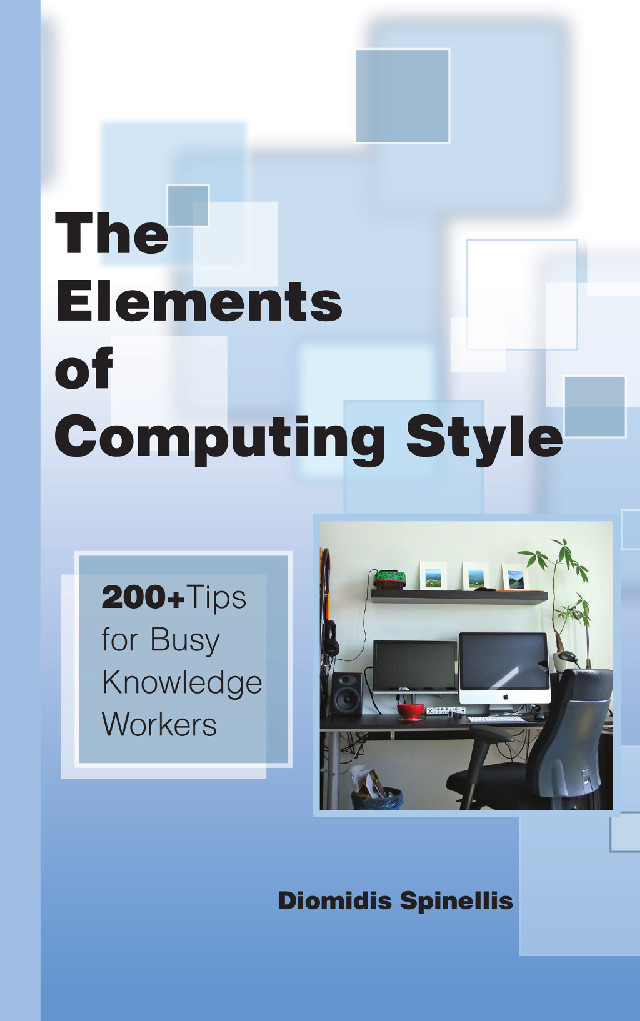Due to the current coronavirus lock-down we’re holding all our lectures remotely; currently via Microsoft Teams meetings. Students can see my presentation and me talking, and I can hear them, when they unmute their microphone. (By default they are muted to avoid noise and echoes.) What I thought I would miss is the lecture’s interactions: the responses I get to questions I pose to the students, as well as students’ comments and questions. We found out that such interactions can work quite well — at times better than in the face-to-face lecture — by following a simple interaction protocol.
We manage the interactions through the meeting’s chat window, which I keep open in parallel with my presentation and my camera preview. Writing comments and answers in the chat window is cumbersome, so we mostly use it to manage the conversation and for parenthetical comments. This works by entering in the chat window the following characters.
h (for hand): A student has a comment or wants to respond to my question. When I see these, I give the floor to selected students, taking into account the priority (who raised their hand first) but also trying to give the floor to as many students as possible.
q (for question): A student has a question. I finish my sentence or unit of thought, and then I give the floor to each student who had a question.
—: I type a dash to mark the end of the hand or question interactions I’ve handled. This allows me to easily see new incoming ones, and start a new interaction round at the next opportunity.
Some students also use emojis, such as a thumbs up in response to whether the lecture is proceeding at the right pace and level.
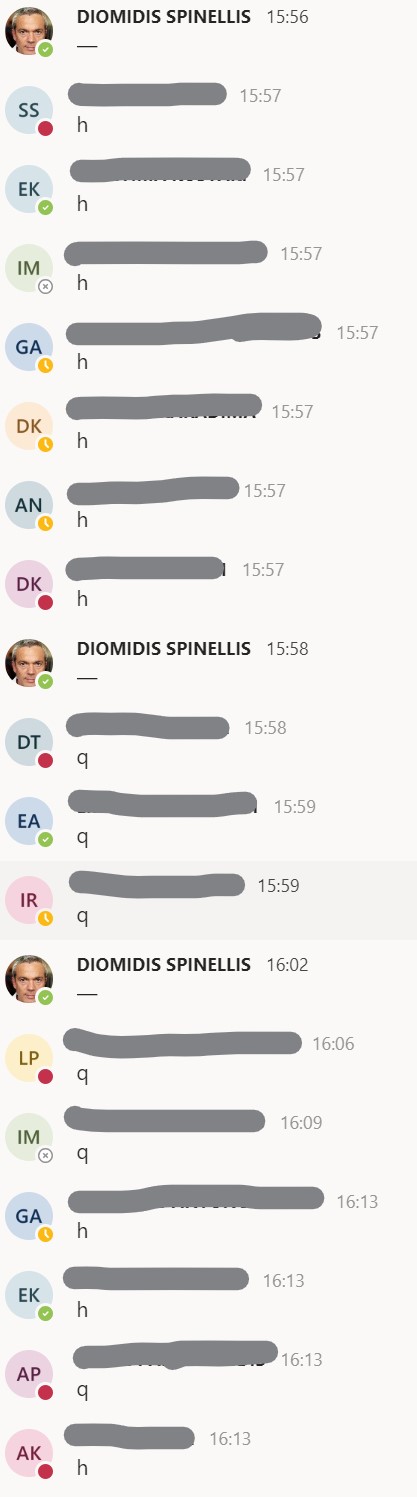
My feeling is that this mode of interactions for answers, questions, and comments is at least as good, if not better, than the one of the physical lectures. First, it offers a way to prioritize who gets offered the floor by looking at who raised their hand first. Second, it allows me to know whom to address, because students register with their university credentials and appear in the chat with their full names. Although in my physical lectures I ask the students to put a name tag on their desk, not all do it, and reading their names from afar isn’t easy.
The level of participation is about the same. In the first three physical lectures about 65 students per lecture answered a question (I count these with the Pixelbonus application by handing out QR codes), whereas in today’s lecture I counted 106 interactions (these also included questions and offers to answer). I expected that through the chat window more students would participate, but this was not the case. In the past two remote lectures I had interactions with 26 students, whereas in the three physical ones I had 30 students answer at least one question.
All this isn’t to say that remote lectures are overall as good as physical ones. I cannot see the students’ faces, so I cannot judge their level of interest and engagement, I cannot fathom whether what I’m talking about comes across, and I cannot know if a joke is appreciated or not. I also miss the spontaneous interactions we had before and after the lecture and over the breaks. Overall, I find remote lecturing an emotionally challenging and less rewarding activity than a physical lecture. On the other hand, we should be grateful that we can still be productively learning, among the global misery and turmoil.
Comments Post Toot! TweetWhy I Choose Email Over Messaging (2025-09-26)
Is it legal to use copyrighted works to train LLMs? (2025-06-26)
I'm removing the BSD advertising clause (2025-05-20)
The perils of GenAI student submissions (2025-04-11)
Unix make vs Apache Airflow (2024-10-15)
How (and how not) to present related work (2024-08-05)
An exception handling revelation (2024-02-05)
Extending the life of TomTom wearables (2023-09-01)
How AGI can conquer the world and what to do about it (2023-04-13)
Last modified: Monday, April 6, 2020 6:30 pm
Unless otherwise expressly stated, all original material on this page created by Diomidis Spinellis is licensed under a Creative Commons Attribution-NonCommercial 4.0 International License.