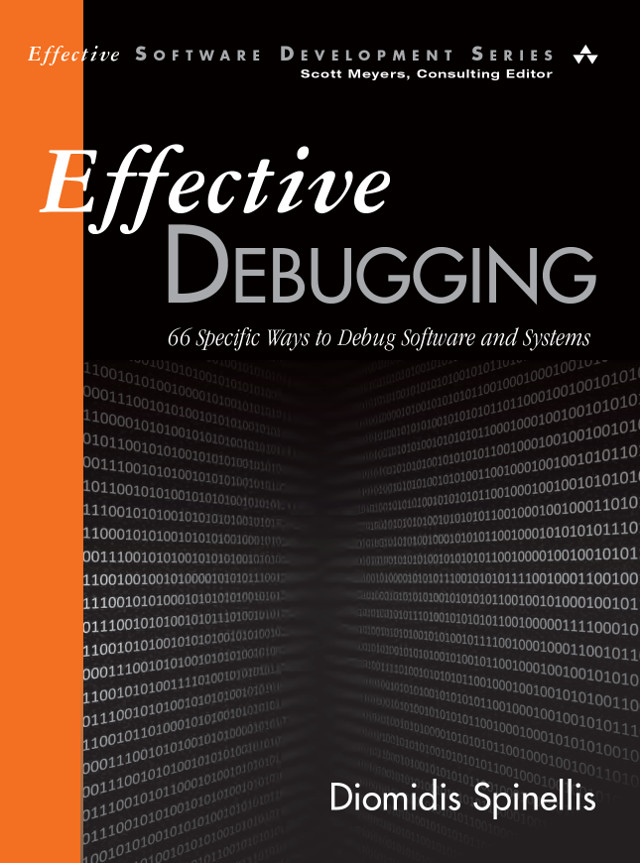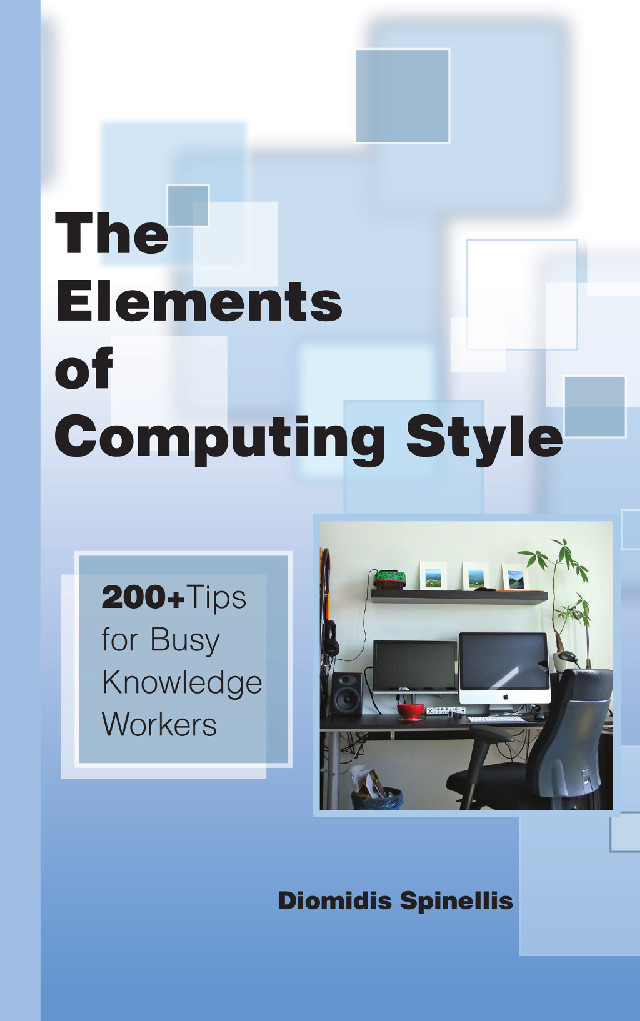Very few web-based applications are designed to match the web metaphor. As a result they are often irritating, counteproductive, or simply unusable. During the last two months I've been working on an IEEE Software theme issue titled "developing with open source software". Most of my work is performed over the IEEE Computer Society Manuscript Central web application. The application is an almost perfect example of everything that is often wrong with such interfaces.
- it requires a specific browser
- it requires the use of a mouse
- many elements are not readable without a bit-mapped graphics display
- it does not allow navigation using the browser's features
- individual screens are not associated with unique URLs
Yesterday I wanted to print-out the reviews we had received. A great advantage of the web is that URLs allow you effortlessly navigate to specific locations. So it should in theory be relatively easy to write a simple script to navigate to each review page and print the review. Unforunatelly it wasn't in practice: all pages appear under the same URL (review pages in fact appear on a pop-up page completely lacking a URL). As I result I would have to navigate by mouse to every paper and to every review and separately issue a print command. This operation would entail more than 600 mouse clicks.
It would be unfair to single out this application. One e-banking site I am using suffers from similar problems, so do many other sites I try to avoid.
So how should the ideal web application be?
Browser Agnostic
First and foremost the application should be able to work with any browser. By any I do not mean Internet Explorer and the latest version of Mozilla, I mean any. This includes text-based browsers like lynx, old versions of Netscape and Mosaic, and tools used for non-interactive applications and scripting like wget. A browser agnostic application guarantees interoperability with all current browsers, and also future ones. A browser agnostic application will also interoperate with search engine crawl robots, Perl, Python, and Ruby scripts, C, C++, and Java programs, and any other code that follows the HTTP protocol.Navigatable
The browser's navigation buttons (previous, next) should correctly work to trace backward and forward the user's browsing path. This is what users have come to expect from their web interactions and this is what all web applications should deliver. Some may argue that operations performed through the browser's navigation buttons may interfere with transactions producing counterintuitive results. This is however a moot point. Users understand that if they visit their grocer twice to buy a bottle of milk they will end up with two bottles of milk.Transparent and Bookmarkable URLs
Every screen of the application should be uniquely identified by its URL. Thus users will be able to bookmark specific pages they are interested in using their browser's bookmarking mechanism, revisit older pages by browsing their browser's history list, and even email interesting URLs to friends and colleagues. In addition, the URLs should be decypherable by humans, so that more sophisticated users can tailor them to their needs and use scripting languages to automate their work or perform batch operations. If the application requires some sort of authentication and this is delivered over an insecure channel (so called advisory authentication) it makes sense to use the HTTP authentication headers for this purpose. This allows users to include the authentication information in the URL. Some may argue that these moves may render the application insecure and vulnerable to a number of attacks. This is untrue; applications with opaque URLs and a form based authentication mechanism trade only provide a false sense of security through obscurity.Device Independent
Finally, the application should be usable with a simple text-based display and keyboard. Many people may prefer the eye-candy of cute graphics and enjoy navigating with a mouse, but there are people with physical disabilities that restrict them from viewing graphics or handling a mouse. Keeping them out of your application is cruel. In addition,Getting There
In a sense, a well behaved web application should, to the greatest extent possible, provide the illusion that the pages it serves come from a permanent static collection of files. Note that many of the requirements I outlined above also apply to static web sites. The objectives I outlined are not difficult to achieve, a number of high-traffic sophisticated web sites like Google and Slashdot play by many of the rules I described above. If the tools you are using for building web applications fail to support this paradigm, consider them broken and look for alternatives. Your efforts will result in web sites that are easy to use, responsive, accessible, and good citizens of the Internet web site society. Comments Post Toot! TweetWhy I Choose Email Over Messaging (2025-09-26)
Is it legal to use copyrighted works to train LLMs? (2025-06-26)
I'm removing the BSD advertising clause (2025-05-20)
The perils of GenAI student submissions (2025-04-11)
Unix make vs Apache Airflow (2024-10-15)
How (and how not) to present related work (2024-08-05)
An exception handling revelation (2024-02-05)
Extending the life of TomTom wearables (2023-09-01)
How AGI can conquer the world and what to do about it (2023-04-13)
Last modified: Friday, September 26, 2003 9:17 pm
Unless otherwise expressly stated, all original material on this page created by Diomidis Spinellis is licensed under a Creative Commons Attribution-NonCommercial 4.0 International License.