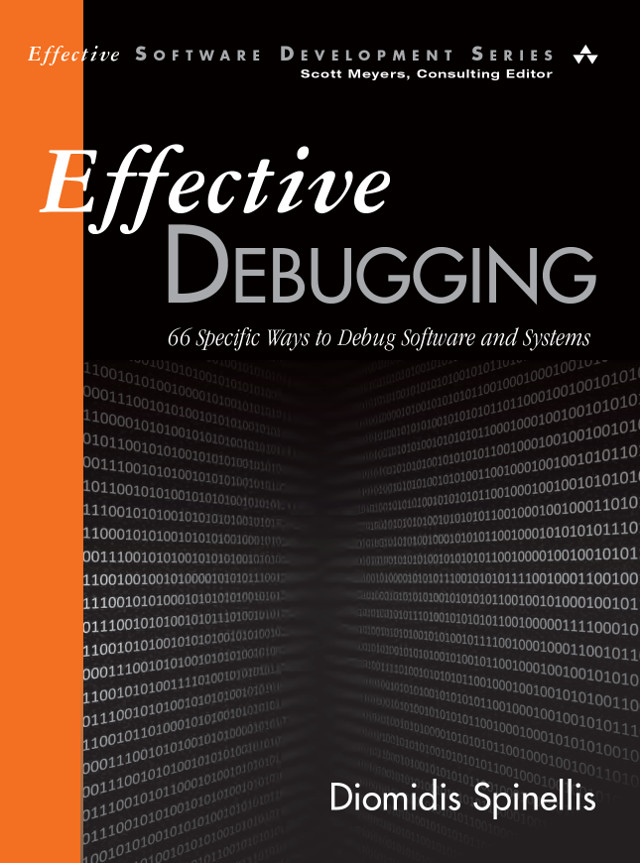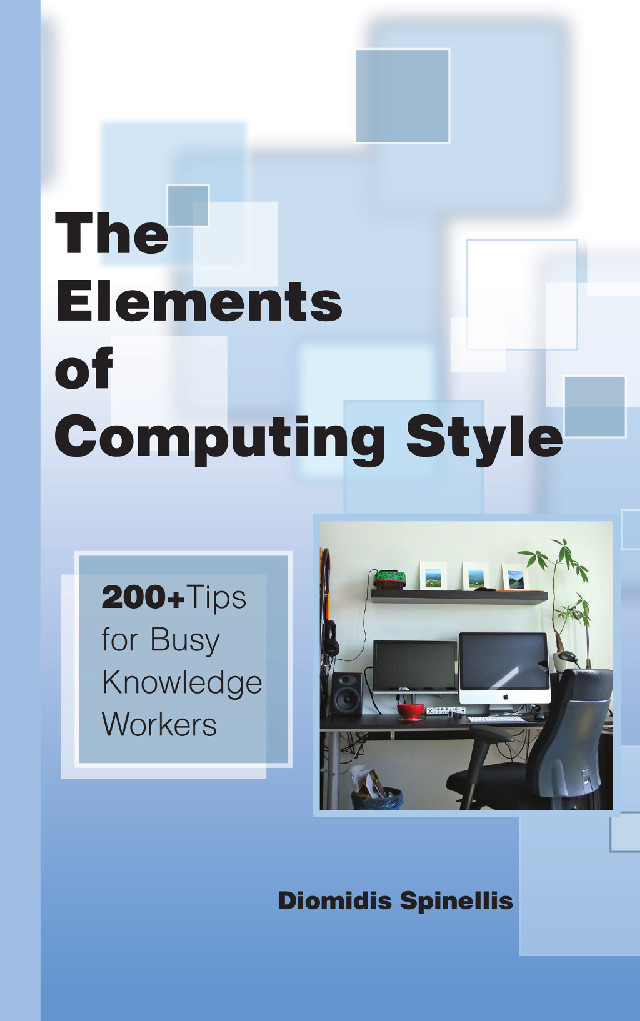Earlier today a first-time session chair asked me for tips on chairing his session. With conference presentations becoming shorter and more packed, I realized that the task of the session chair has become more demanding. Here’s some advice.
Before the session
- Read the papers that will be presented, preparing a few backup questions for each one.
- Consider emailing the speakers before the session to introduce yourself and the session.
- Arrive at the session room at least 15 minutes before the session’s start.
- Seek out all participants and introduce yourself.
- If you cannot find some speakers, ask them through the microphone to present themselves. If some presenters appear to be missing, inform the conference organizers.
- Mark on the conference program who will be presenting each paper, their affiliation, and the pronunciation of their name.
- Tell each speaker the ground rules regarding timing, your signalling of time, and handover from one speaker to the next.
- Ask speakers to test their equipment. Address any problems with the help of volunteers and audio/video technicians. If a speaker’s laptop cannot connect with the projector, encourage the speaker to share the laptop or video adapter with another one.
- Tell the volunteers helping with the session your expectations regarding the help you expect from them (e.g. handing around the microphone).
At the beginning of the session
- Introduce yourself and the session, setting the ground rules, e.g. regarding questions or any discussion at the end.
Before each presentation
- Start precisely on time. Don’t start too early (if a preceding talk finished ahead of time), so that attendees switching between parallel tracks won’t miss the presentation’s start.
- Introduce the presentation’s topic and the speaker. For short (e.g. 10–30’) presentations the speaker’s affiliation is enough, for keynotes it’s common to provide a small biography. (But you probably won’t be reading this if you’re introducing a keynote.)
- Rather than reading the presentation’s title, consider using a more descriptive phrasing of it.
During the presentation
- Listen the presentation thinking about possible questions you might want to ask.
- Try to ensure that there are no factors disturbing the speaker, such as talking attendees, outside noise, or technical glitches.
- Monitor time, signalling the speaker at e.g. 5, 3, 2, 1 minutes before the allocated time. For this you can use cards, number images you’ve downloaded on your mobile phone, or even a tablet with a countdown timer.
- When the allocated time is close to expire, if it is apparent that the speaker has still lots of material to cover, get up from your seat to signal that the speaker should wrap up.
- If the speaker doesn’t appear to understand the hint, start slowly walking toward the speaker.
- If this doesn’t work, ask the speaker to wrap up with the talk’s conclusions.
After the presentation
- Thank the speaker, and ask the audience to join you in the applause.
- In time-restricted sessions ask for the next speaker to come and set up the laptop and microphone.
- If time permits, invite the audience to ask questions, instructing questioners to introduce themselves before asking each question. Indicate the time available for questions.
- Give the floor for questions in a fair manner, ensuring that all parts of room are given attention, as well as diversity among those who ask questions.
- If questioners try to take advantage of the floor to deliver a speech, ask them politely to get to the question.
- Unless the speaker asks for an explanation or there is ample time, try to restrict followup questions. If some questioners insist, ask them to take discussion “offline” getting in contact with the presenter after the session.
- If nobody raises a question, ask one of your prepared questions to kick-off the discussion.
- After the Q&A part ask the audience to thank the speaker once again.
After the session
- Thank again the audience and the speakers as well as the volunteers.
- Inform the audience regarding follow-up events, e.g. a poster session where the presenters will be available.
Navigation
Tagged as
Recent posts
An initial analysis of the discovered Unix V4 tape
(2025-12-23)
Why I Choose Email Over Messaging (2025-09-26)
Is it legal to use copyrighted works to train LLMs? (2025-06-26)
I'm removing the BSD advertising clause (2025-05-20)
The perils of GenAI student submissions (2025-04-11)
Unix make vs Apache Airflow (2024-10-15)
How (and how not) to present related work (2024-08-05)
An exception handling revelation (2024-02-05)
Extending the life of TomTom wearables (2023-09-01)
How AGI can conquer the world and what to do about it (2023-04-13)
Why I Choose Email Over Messaging (2025-09-26)
Is it legal to use copyrighted works to train LLMs? (2025-06-26)
I'm removing the BSD advertising clause (2025-05-20)
The perils of GenAI student submissions (2025-04-11)
Unix make vs Apache Airflow (2024-10-15)
How (and how not) to present related work (2024-08-05)
An exception handling revelation (2024-02-05)
Extending the life of TomTom wearables (2023-09-01)
How AGI can conquer the world and what to do about it (2023-04-13)
Last modified: Thursday, May 30, 2019 0:41 am
Unless otherwise expressly stated, all original material on this page created by Diomidis Spinellis is licensed under a Creative Commons Attribution-NonCommercial 4.0 International License.