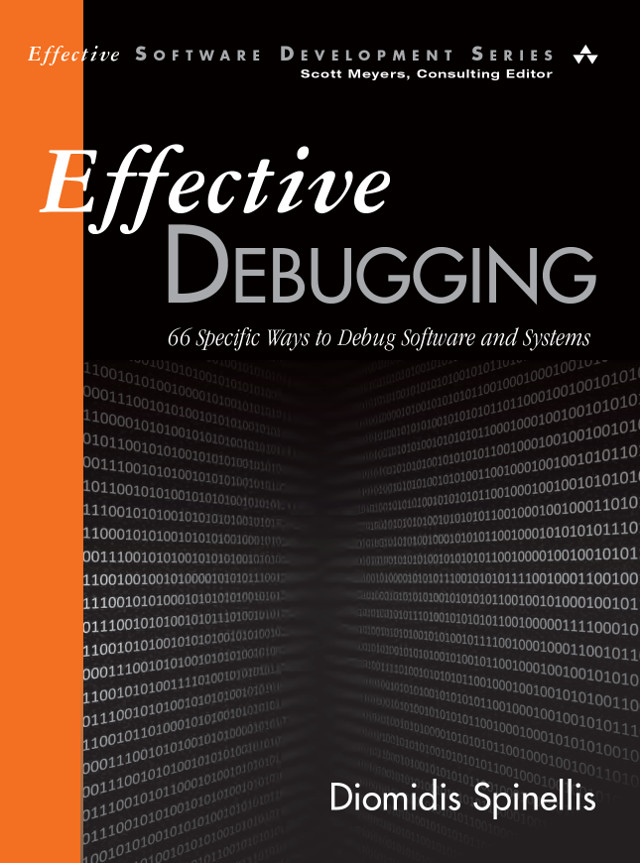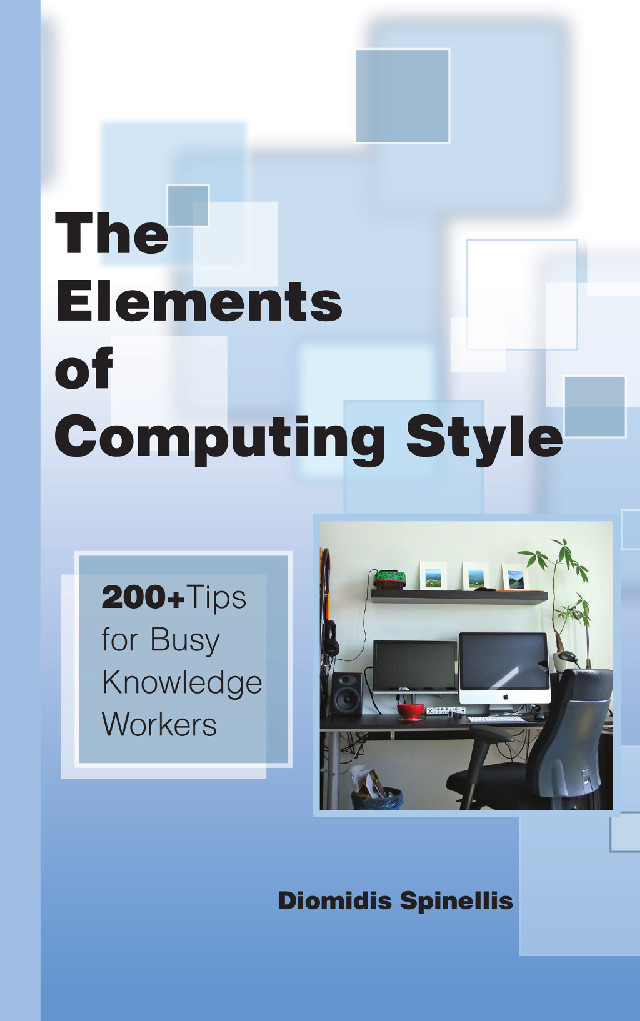I typically have more than ten windows open on my desktop and rely
on their names to select them.
Being a command-line aficionado, most of them are terminals.
I have them configured to display the current directory by
setting the bash PROMPT_COMMAND environment variable to
'printf "\033]0;%s:%s\007" "${HOSTNAME%%.*}" "${PWD/#$HOME/~}"'.
The problem is that the directory I’m often in has a generic name,
such as src or doc, so the terminal’s name isn’t very useful.
I solved this with a script that displays the name of the directory
holding the Git repository of the directory I’m in.
I do most of my work in projects I maintain under Git, so now,
as you can see in the screen dump,
my terminals typically get a far more descriptive title.
Here is the script I’m using.
#!/bin/bash
#
# Set the terminal title to the name of the Git directory (if availabe)
# and the current directory.
#
# Diomidis Spinellis, August 2018
#
# Set the terminal title to the specified argument
set_title()
{
printf "\033]0;%s\007" "$1"
}
# Current directory is a Git directory
if [ -d .git ] ; then
set_title "${PWD##*/}"
exit 0
fi
# Loop to top until a Git directory is found
CURRENT_DIR=${PWD##*/}
while : ; do
cd ..
if [ -d .git ] ; then
set_title "${PWD##*/}...$CURRENT_DIR"
exit 0
fi
# Root directory?
if [ . -ef .. ] ; then
set_title "$CURRENT_DIR"
break
fi
doneAll you need to do in order to use it is
to save the script in an executable file named terminal-title and
to set in your .bashrc file PROMPT_COMMAND=terminal-title.
Why I Choose Email Over Messaging (2025-09-26)
Is it legal to use copyrighted works to train LLMs? (2025-06-26)
I'm removing the BSD advertising clause (2025-05-20)
The perils of GenAI student submissions (2025-04-11)
Unix make vs Apache Airflow (2024-10-15)
How (and how not) to present related work (2024-08-05)
An exception handling revelation (2024-02-05)
Extending the life of TomTom wearables (2023-09-01)
How AGI can conquer the world and what to do about it (2023-04-13)
Last modified: Thursday, August 10, 2017 7:51 pm
Unless otherwise expressly stated, all original material on this page created by Diomidis Spinellis is licensed under a Creative Commons Attribution-NonCommercial 4.0 International License.