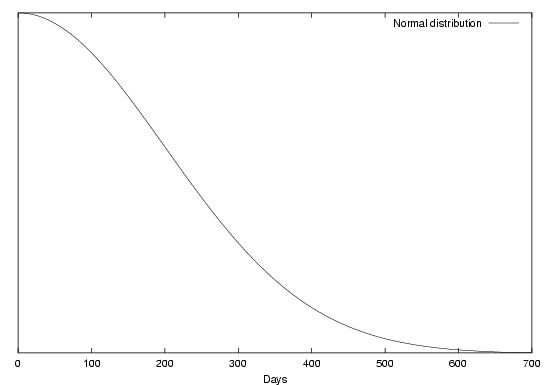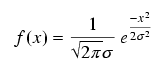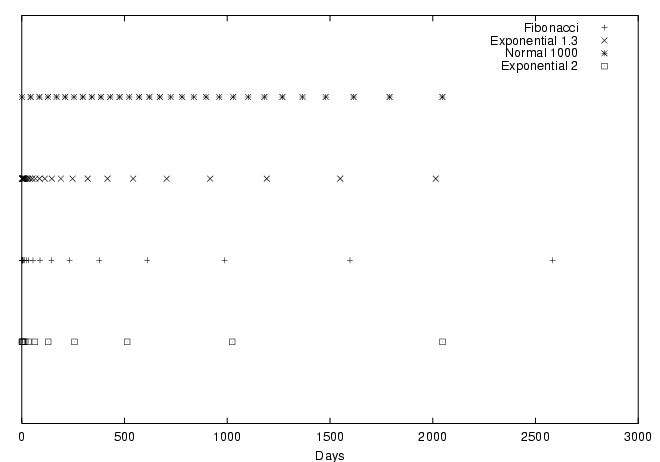http://www.spinellis.gr/pubs/trade/2003-login-prune/html/prune.html
This is an HTML rendering of a working paper draft that
led to a publication.
The publication should always be cited in preference to this
draft using the following reference:
- Diomidis Spinellis.
Organized
pruning of file sets.
;login:, 28(3):39–42, June 2003.

This document is also available in
PDF format.The document's metadata is available in BibTeX format.
Find
the publication on Google Scholar
This material is presented to ensure timely dissemination of
scholarly and technical work. Copyright and all rights therein are
retained by authors or by other copyright holders. All persons
copying this information are expected to adhere to the terms and
constraints invoked by each author's copyright. In most cases, these
works may not be reposted without the explicit permission of the
copyright holder.
Diomidis Spinellis Publications
|
Organized Pruning of File Sets
Diomidis D. Spinellis
<dds@aueb.gr>
In a number of backup scenarios backup files simply accrue in a directory
that should be periodically cleaned up.
Typical examples include backup data from
databases,
PDAs,
network clients, and
routers.
The data contents of the above are often not directly backed-up onto tapes,
but copied to disk-based files by an appropriately scheduled cron(8) job.
The continuous increase in disk capacities allows us in many cases to keep
multiple sets of these backup files in a given directory-as
a substitute for a regular tape backup.
These files are typically kept in a manageable size by periodically purging
all old files.
Well-organized tape-based backups offer however an additional advantage:
through a carefully staged tape retention schedule users can often retrieve
files much older than the number of retained tapes.
A tape backup schedule may for example involve daily incremental backups,
weekly full backups retained for two months, and monthly tapes retained
for two years.
In the above situation if I discover today that sometime in the previous
six months I deleted a file I had created a year ago, I can go to the
retained monthly backups that followed the file's creation and retrieve it
from there.
Backups to files are not often organized in this manner.
Two approaches I have seen for managing their size
involve either naming each file with a periodically repeated
date element, such as the day of the week or month, so that newer
files will overwrite older ones,
or tagging each file with a unique identifier,
such as the complete date,
and having a separate script remove files older than a given date.
Both approaches however, lack the property of selectively
retaining a subset of older files.
More elaborate schemes can of course be constructed by carefully
synchronizing and staging separate cron(8) jobs,
but I have never seen them applied in practice.
The problem of selectively retaining old files gets especially difficult
when the backups are created at irregular intervals e.g. each time
you synchronize your PDA or remember to backup your cellular phone directory.
On the other hand, a file-based backup scheme offers the additional possibility
to automatically examine all the retained files and selectively prune
those we decide are not worth keeping.
The key concept for deciding which files to keep is a retention schedule.
In tape-based schemes this simply revolves around weeks, months, and years.
If we have a tool for managing the file pruning we can be more creative
in selecting a retention schedule, and hopefully use one that will,
violating Murphy's Law, offer us an increased probability to recover that
old file we discovered missing.
Retention Schedules
When I first decided to work on the file pruning problem, I considered using an
exponential retention schedule.
I would like to keep yesterday's backup, a backup for two days ago,
then backups aged 4, 8, 16, 32, and 64 days.
With 10 files I could cover a period lasting more than a year.
The above schedule uses 2 as the schedule's base;
one could select any smaller
number to increase the number of retained files, or a larger one to
decrease them.
The idea behind this schedule is that recent backups are more valuable
than older ones.
Creeping featurism made me think of different possible schedules.
One other possibility is a Fibonacci schedule.
Here the retention sequence starts with 1, 1, and each subsequent
term is the sum of the two previous ones: 3, 5, 8, 13, 21 34, 55.
At that point, I had to wonder which of the two schedules was better for
securing my valuable data.
It turns out that none of the two is.
If we were to sample data recovery requests in a large data center
we would probably find that the age of the requested files would
follow the ubiquitous bell-shaped normal or Gaussian distribution.
The exact shape of the bell is determined by the standard deviation
of the requested file ages;
this expresses the variation (in the same unit as we measure the file
ages) between the ages of different requested files.
Since recovery requests
from all users (apart from point-haired managers)
always refer to the past,
the shape is actually one half of a bell curve.
You can see the normal curve for a standard deviation of 200 in Figure 1.
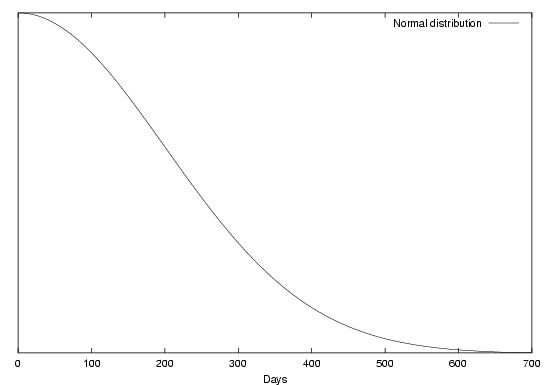
Figure 1: A normal curve for a standard deviation of 200
The formula defining the normal curve is actually quite complex
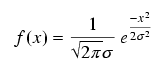
but once it is coded in a program, its application can be a breeze.
The curve represents the probability that a file of a given age
will be requested.
You can see that, following out intuitive expectation, as files age they are
less likely to be needed.
In order to distribute our archive files in a way that reflects this
diminishing probability distribution we need to define our retention interval
schedule so that the interval's length is proportional to the probability
of requiring a file within that interval.
This is represented by the area under the curve for the given interval;
for the mathematically inclined, the area for an interval from
a to b is given by the integral

We therefore need to divide the whole area under the curve into
a number of equally-sized parts, as many as the files we can afford to retain,
and then calculate the respective intervals.
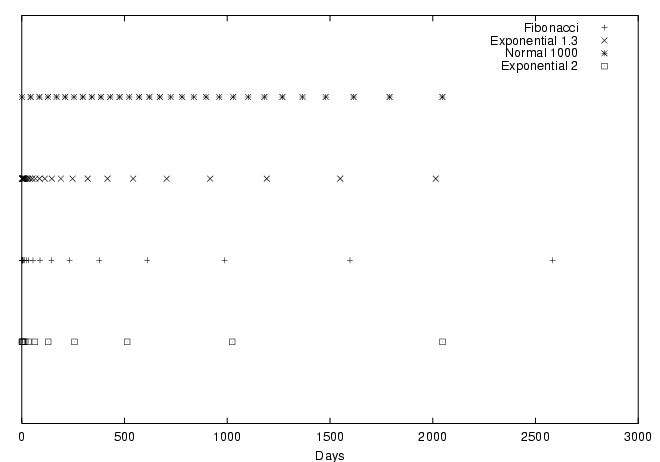
Figure 2: Spreading 30 files in a period of around 2000 days
Unfortunately, there is no mathematical formula with a finite number of
terms that can give us the numbers we are looking for.
Initially, I wrote code to numerically integrate the normal function
adjusting the interval while moving back into time.
A few days later, my colleague Stavros Grigorakakis, reading a draft of
these notes, pointed me to an excellent analysis of the Gaussian function
available online at
http://mathworld.wolfram.com/GaussianDistribution.html.
There I found that the cumulative distribution function
(the integral I was painstakingly calculating) can be determined by means of
the so-called error function, which surprise-surprise is part of the
Unix C math library.
You can see how we would spread 30 files in a period of around 2000 days
using an exponential distribution with a base of 1.3 and a normal distribution
with a standard deviation of 1000 in Figure 2.
For comparison purposes I have also included how a Fibonacci distribution
and an exponential distribution with a base of 2
would appear in the above scheme; only 18 files would fit in the
Fibonacci distribution and 12 in the base-2 exponential.
The Prune Tool
Putting code where my mouth is, I wrote a C program to implement the
file pruning strategies described above.
It is available for download in source form through a BSD-style license from
http://www.spinellis.gr/sw/unix/prune.
Prune
will delete files from the specified set targeting a given distribution
of the files within time,
while also supporting size, number, and age constraints.
Its main purpose is to keep a set of daily-created backup files
in manageable size,
while still providing reasonable access to older versions.
Specifying a size, file number, or age constraint will
simply remove files starting from the oldest, until the
constraint is met.
The distribution specification (exponential, Gaussian (normal), or Fibonacci)
provides finer control of the files to delete,
allowing the retention of recent copies and the increasingly
aggressive pruning of the older files.
The retention schedule specifies the age intervals for which files
will be retained.
As an example, an exponential retention schedule for 10 files
with a base of 2 will be:
1 2 4 8 16 32 64 128 256 512 1024
The above schedule specifies that for the interval of 65 to 128
days there should be (at least) one retained file (unless constraints
or other options override this setting).
Retention schedules are always calculated and evaluated in integer days.
By default prune will keep the oldest file within each day interval
allowing files to gradually migrate from one interval to the next
as time goes by.
It may also keep additional files, if the complete file set satisfies
the specified constraint.
The algorithm used for pruning does not assume that the files are
uniformly distributed;
prune will successfully prune files stored at irregular intervals.
Prune is invoked through the following syntax:
prune
[-n|-N|-p]
[-c count|-s size[k|m|g|t]|-a age[w|m|y]]
[-e base|-g standard deviation|-f]
[-t a|m|c]
[-FK]
file ...
The numerous options reflect the tool's flexibility.
You can specify the distribution to use (exponential, normal (Gaussian),
or Fibonacci) using the
-e, -g, and -f options as well
as the constraints for the number (count), size, or age of the
files to retain using the
-c, -s, and -a options.
By default the constraints are used to specify the upper limit
of the size or number of files that will be retained.
If more files can be accommodated (because e.g. some intervals are
empty), or the specified size limit has not been reached, prune
will retain additional files, deleting old files until the constraint is
satisfied.
The -F flag can be used to override this behavior.
On the other hand, if a constraint is violated prune
may not retain any files in given interval;
the -K flag can be used to always keep at least one file
in each interval.
Finally, the -t flag allows you to specify whether prune
will use the creation, access, or modification time of the specified
files for determining their age.
The following examples illustrate some possible uses for prune:
ssh remotehost tar cf - /datafiles >backup/`date +'%Y%m%d'`
prune -e 2 backup/*
Backup remotehost, storing the result in a file
named with today's timestamp (e.g. 20021219).
Prune the files in the backup directory
so that each retained file's age will be double that of its
immediately younger neighbor.
prune -g 365 -c 30 *
Keep at most 30 files with their ages following a
Gaussian (normal) distribution with a standard deviation of one year.
prune -e 2 -s 5G *
Prune the specified files following an
exponential schedule so that no more than
5GB are occupied.
More than one file may be left in an interval,
if the size constraint is met.
Alternatively, some old intervals may be emptied in order
to satisfy the size constraint.
prune -F -e 2 -s 5G *
As above, but leave no more than one file in each scheduled interval.
prune -K -e 2 -s 5G *
As in the first example of the 5G-constrained series,
but leave exactly one file in each interval,
even if this will violate the size constraint.
prune -a 1m -f
Delete all files older than one month use;
use a Fibonacci distribution for pruning the remaining ones.
Conclusions
Increasing disk capacities and network bandwidth allow us to implement
disk-based backup mechanisms.
An important aspect of a disk-based backup system is the employed retention
schedule.
The prune tool allows you to rationally specify and automatically manage
the retention schedule to suit your needs.
An exponential schedule with an integer base or a Fibonacci-based schedule
can be easily understood by unsophisticated users, while a schedule with
a normal distribution and an appropriately set standard deviation
is more likely to reflect your true file retention requirements.