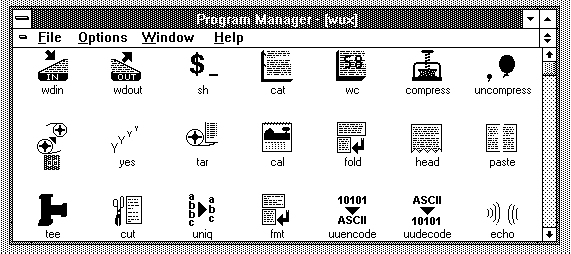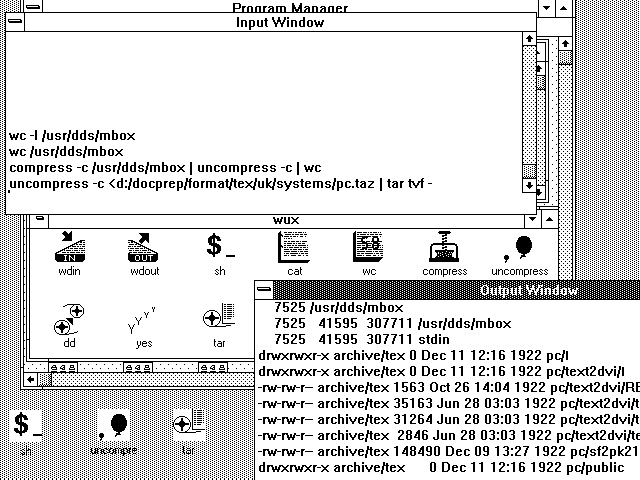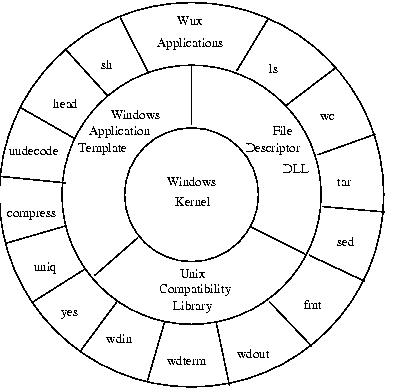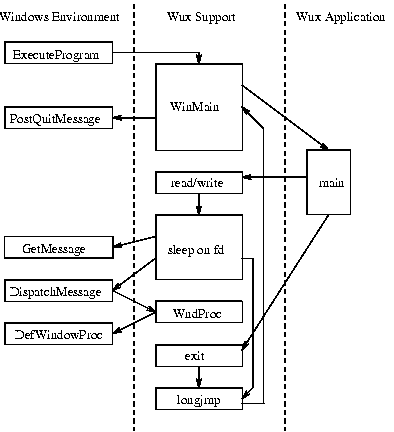http://www.spinellis.gr/pubs/conf/1994-Usenix-Wux/html/wux.html
This is an HTML rendering of a working paper draft that
led to a publication.
The publication should always be cited in preference to this
draft using the following reference:
- Diomidis Spinellis.
Wux:
Unix tools under Windows.
In USENIX Conference Proceedings, pages 325–336, Berkeley, CA,
Winter 1994. USENIX Association.

This document is also available in
PDF format.The document's metadata is available in BibTeX format.
Find
the publication on Google Scholar
This material is presented to ensure timely dissemination of
scholarly and technical work. Copyright and all rights therein are
retained by authors or by other copyright holders. All persons
copying this information are expected to adhere to the terms and
constraints invoked by each author's copyright. In most cases, these
works may not be reposted without the explicit permission of the
copyright holder.
Diomidis Spinellis Publications
|
Wux: Unix Tools under Windows
Diomidis Spinellis
Department of Computing
Imperial College, London
Abstract:
Wux is a port of Unix tools to the Microsoft
Windows environment.
It is based on a library providing a Unix-compatible set of
system calls on top of Windows.
Unix-derived tools run in parallel, communicating using the
Unix pipe abstraction.
All processes are run within an application template that gives them
basic Windows compatibility such as input and output windows
and an icon.
The performance of the system is comparable to that of Unix ports
to the PC architecture.
The Unix
operating system offers a wide variety of tools that
can be used as building blocks or autonomous units for application development.
Although these and similar tools can be ported to other
environments [KP76,Gor93], their usability is often impaired by
the lack of the glue elements available under Unix: multitasking
and interprocess communication using pipes.
Specifically, tool ports to the widely used MS-DOS
system have to
rely on serialised process execution and pipes implemented using
inefficient intermediate files.
The advent of the Microsoft Windows[+]
system provided
an accessible and widely used platform on which a more
serious, complete, and efficient porting effort could be based.
The main objectives of our porting project were the following:
- Port a number of useful Unix-derived tools to the widely used
Windows platform.
As Windows applications have to be structured around a message loop,
this exercise is far from trivial.
- Utilise the features provided by the Windows system
to provide an environment that would be closer to Unix.
Windows runs (in its 3.1 incarnation) on top
of MS-DOS offering a number of advantages.
The features important for our work were:
- non-preemptive (co-operative) multitasking,
- dynamically linked libraries with a data segment shared between processes,
- memory management including virtual memory, and
- a graphical user interface (GUI).
We hoped that the first three capabilities could
be used to provide Unix-like functionality,
while the last one would enhance the usability of the
resulting system.
- Experiment with the integration of these utilities in the
Windows environment.
We wanted to test the possible synergy between the traditional Unix tools
and Windows
concepts like the mandatory message loop structure,
the clipboard, and OLE (object linking and embedding).
Figure 1:
Program manager group of wux applications.
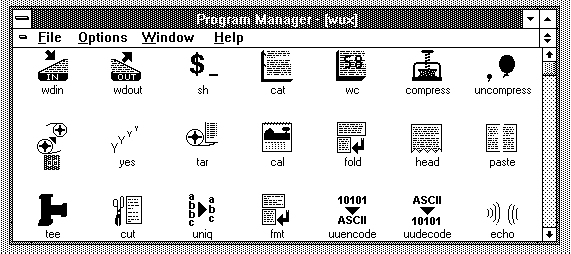
|
Wux consists of a set of native Windows executable files, each one of them
corresponding to a Unix tool (Figure 1).
The programs can be used in two different ways:
- 1.
- they can be executed from a shell-like window using the traditional
Unix argument parsing and redirection functionality including pipes, or
- 2.
- they can be executed as stand-alone processes within the Windows
environment using the Unix argument parsing and
redirection conventions including redirection to file descriptors.
To this second mode of execution we plan to add
a graphical interface for argument specification and input/output
file specification.
Figure 2:
Windows screen running wux.
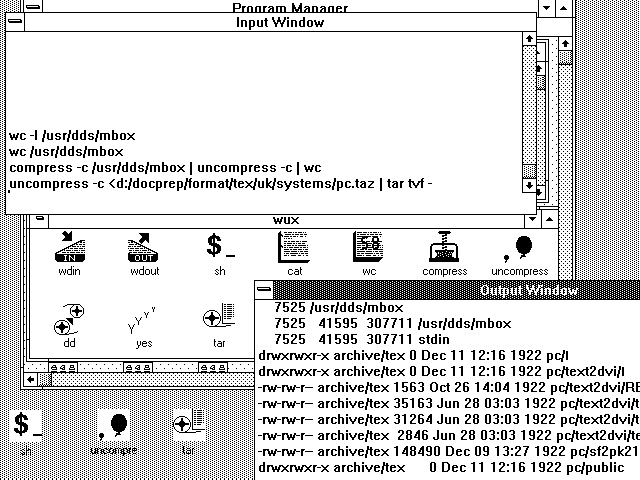
|
The programs run as native Windows processes, and can therefore
utilise all the facilities provided by Windows, such as
the ability to allocate extended and virtual memory,
inter-process communication, and non-preemptive
multitasking.
Running processes are represented by their icon displayed at
the bottom of the Windows screen (Figure 2).
Whenever a process requests input from the standard input device or
produces output to the standard output device and no redirection
has been specified a suitable data source or sink window is created
to provide that service.
Data can be typed-in on a line-by-line basis in the wdin window
which also provides an editable history of previous lines.
Similarly, generated data can be displayed in the wdout window
which provides a scrollbar to examine previous output.
The standard error output is also redirected in a wdout window.
Applications that are of interactive nature (such as editors and shells)
can be executed with both input and output connected to wdterm, a
terminal emulation window, akin to the X-Windows [SG86] xterm
application.
In the following sections we describe the wux
implementation.
We first provide a short technical description of the Windows
environment, then analyse the difficulties of porting Unix
applications to Windows, proceed with an overview of the
wux architecture and its components, and end with a
section detailing how Unix applications are ported to wux,
and some performance figures.
Windows 3.1 runs on top of the Microsoft MS-DOS operating system.
In addition to a windowing graphical user interface, it provides
many functions (see section 1)
that are normally provided by an operating system.
In contrast to the MS-DOS operating system it runs in protected
CPU mode, and can thus isolate processes from disruptive interference
and provide paged virtual memory.
All applications running under Windows must be structured around an
event message loop.
That loop typically retrieves messages from the per-process event queue and
dispatches them to registered callback procedures that are part of each
application.
Messages can either be generated by the user (e.g. menu commands,
mouse movement) or by the system (e.g. a window redraw request).
During calls to the message retrieval functions Windows can
pass control to other applications; this is how co-operative multitasking
is implemented[+].
C programs can be compiled
using the MS-DOS Intel x86 family compilers,
but must be linked
with a Windows-compatible library which provides a different
startup code which calls WinMain instead of main.
In addition, after the linking phase, a ``resource compiler''
attaches to the executable image of the program entities
such as icons, string tables, menus, and dialog boxes.
These can therefore be modified without re-compilation
or relinking.
Windows provides a facility of dynamic link libraries (DLLs).
DLLs are shared libraries, that are loaded and linked
whenever a function that resides in them is first called.
Their code is executed in the context of the
calling application, but their data segment is shared between
all processes.
Many are the difficulties in porting Unix applications to the
Windows environment.
We can divide them into:
-
the difficulties which arise from the
requirements imposed upon conforming GUI Windows applications (startup
sequence, need for an event loop),
-
the differences between the Unix operating system and the ``Windows
over MS-DOS environment'', and
-
machine portability problems.
In the following paragraphs we provide an overview each of the
three problem areas.
In our discussion we assume that the Windows development is done
using one of the standard software development kits and C compilers.
Programs that run as native Windows applications must provide a
graphical user interface.
At the very minimum, this should consist of an icon representing the
program and a system menu that allows for the program's termination.
For these to be provided, the program on startup must register
a class and an event handling procedure.
It must then continually retrieve and dispatch messages from the
message queue in order to provide a functioning user interface
and assure that other applications will be scheduled.
On termination all resources allocated must be freed.
It is very difficult to adapt existing non-GUI programs to this
centralised control structure.
In addition, interactive character-based applications can not
be directly executed, as Windows only provides a graphical
front-end to native applications.
The MS-DOS window application that provides a character
screen, restricts programs to MS-DOS only functionality,
and to a coarse grained and inefficient scheduler.
We will examine
differences between the Unix and the ``Windows under MS-DOS'' environments
from the perspective of the requirements for Unix compatibility.
For this discussion we have used as a rough guide the
POSIX.1 standard [ISO90].
Many of the programs that run on the Unix environment do not
conform to this standard, and therefore our examination contains
many additional pragmatic and practical problems, that would not exist in
an ideal world.
A thorough treatment of C program portability can be found in [Hor90].
The problematic areas can be divided among those related to
the environment in which the applications are compiled,
the environment in which processes execute,
and the application
programming interface.
Almost all Unix applications assume that they are to be compiled
under the Unix environment; Windows is the platform of choice
for compiling Windows applications.
We will therefore combine our examination of the portability problems
that arise from the differences in the compilation and execution environments.
The problems related to the environment in which the processes
execute are the following:
- Missing or different executable files
- A number of Unix programs invoke other programs.
Many programs rely on the Bourne shell [Bou86] to
execute other programs with I/O redirection,
or to perform wild-card expansion, others use one of
the paging programs such as more or pg to
pipe their output.
Other examples are
rcs which can execute mail,
crypt which gratuitously executes makekey, and
enhanced versions of tar which pipe through dd, compress,
and rsh.
During the compilation phase applications sometimes rely on
other tools such as yacc, lex or simpler
text processing tools.
Even when these tools exist under Windows they may be incompatible
in the options they take, or the output they generate, or
have lower processing size limits.
Unix programs sometimes make assumptions about the C compiler
used and contain #pragma commands,
use non-portable pre-processor tricks,
or expect certain variables to be placed in specific registers.
- File names
- Many programs have source files, create temporary files, or need data files
whose names are illegal for the MS-DOS file system (which is the one
used by Windows 3.1).
The problems can be filename size (only 11 characters are allowed),
the use of one of the illegal characters
``, = + < > ; ? : '',
the differences in case sensitivity,
or the use of MS-DOS device names.
- File system semantics
- A common convention for Unix programs is to delete temporary
files after opening them, so that they will be automatically removed from
the file system when the file is closed.
This trick will destroy the integrity of the MS-DOS file system.
- Missing or different files, directories and devices
- A number of files and directories that are standard on Unix systems
(such as /etc/passwd, /tmp, and /dev/null) either
do not exist or are different under MS-DOS.
Unix programs that try to read executable, object, or library
files will not run, as these formats are different under Windows.
- Format of text files
- Lines in text files of Unix systems are delimited by a single
line-feed (LF) character.
The equivalent MS-DOS convention is a carriage-return (CR)
followed by an LF.
Some C libraries map CR/LF pairs to LF,
but require the
specification of the file type (binary or text) when the file
is opened.
- Environment variables
- Common Unix environment variables (SHELL, HOME)
are not guaranteed to be defined under MS-DOS.
- Command line size limits
- The program command line size limit under MS-DOS is only 127
characters.
This can severely limit many applications, including the
possibility of filename expansion and backquote substitution
by the shell.
The third area of operating system differences encompasses the
interface to the operating system.
Since the code libraries are often part of the operating
system in the following list we will also include library
differences.
The areas where the application programming interface
using a Windows software development kit differs
significantly from the environment found under Unix are
the following:
- Process creation, management, and termination
- There are no fork and wait system calls;
the exit function can not be used.
- Process environment
- There are no notions of user and group ids; the relevant system calls
are therefore missing.
- Exception conditions and handling
- Signal handling is different from the POSIX specification.
Berkeley enhancements are also missing.
Some signals commonly defined in Unix systems do not appear in
signal.h.
- File and Directory operations
- Some file status bits are not defined.
Pipe, select, link, symlink, and ftruncate/chsize
are missing.
- File protection mechanisms
- The umask is not defined.
- Record and file locking mechanism
- File locking uses a different set of operations.
- Device specific functions
- There are no terminal controls, and I/O processing modes under Windows.
The fcntl interface is completely different, and all constants
and structures used by Unix programs are not available under Windows.
- User and group database information
- These databases are not implemented under Windows and no
functions are provided to access them.
- Networking
- Although there is a sockets compatible API specification for Windows
[HTA+93], implementations supporting it are not part of
the standard Windows distribution.
- Accounting
- No resource accounting is available under Windows and therefore
no system and library calls are provided to access the relevant
information.
- System management
- As might be expected system management under Windows it totally different
from Unix and therefore the relevant system calls
(e.g. reboot) are not provided.
- C Library differences
- The Unix C libraries are richer than the libraries normally available
for development under Windows.
Regular expression handling,
directory access,
screen handling (curses), and
multiple precision arithmetic functions are not provided.
The C locale specific functions are not integrated with
the locale facilities available under Windows.
Many of the problems described above should cease to be issues
when developing for the Windows-NT operating system which
offers POSIX compatibility.
The third area of problems that arise in trying to port
Unix applications to the Windows environment are general
machine portability problems.
Some are triggered by the ``memory model'' chosen for compiling the
application.
The memory model describes the scheme used to get around the addressing
problems caused by the 16 bit address segmented architecture of
the earlier Intel processors (from the 8088 up to and including the 80286).
Different memory models offer different tradeoffs between code or
data maximum size, and time or space efficiency.
Since the choice of a memory model determines the properties
of C pointers, some memory models reflect better the assumptions
made by some Unix programs than others.
The problems most commonly exhibited are:
- Integer size
- Windows development is still mostly done using 16 bit compilers
in order to maintain compatibility with 80286 based platforms.
Many Unix programs are coded with the assumption that the integer
size is 32 bits and misbehave when compiled for Windows.
Under certain memory models the size of pointers is 32 bits.
Some programs assume that pointers and integers are of the same
size, and therefore fail to run correctly.
- Memory size
- Some memory models allow only 64K of data or code.
Many Unix programs assume that a large (often virtual) memory
pool is available and terminate with a memory allocation error.
Furthermore, unless a severe drop in efficiency can be tolerated, it
is not possible to create individual
data objects (e.g. a structure, or an array) larger than 64K.
Functions whose code would be larger than 64K can not be compiled.
- Machine dependencies
- Some older Unix programs depend heavily on a particular machine,
containing VAX assembly instructions, or native code generators.
The integer and memory size problems will be solved once
development shifts to the newer 32 bit compilers that
produce code for the 80386 and newer processors.
Figure 3:
Wux structure.
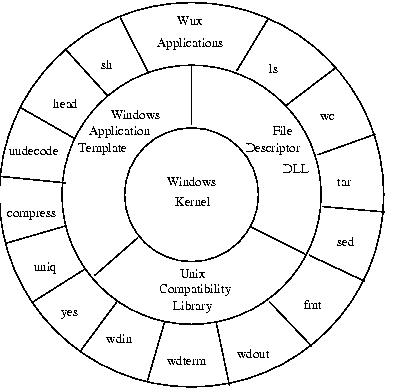
|
The wux Unix tools run on top of a set of support libraries
that act as intermediaries between the tools and the Windows
kernel (Figure 3).
The support libraries
consist of a statically linked library that
provides Unix compatibility replacing or adding a
number of functions to the standard C library, and a DLL
that provides the file descriptor interface including support
for the pipe system call.
In addition, a standard application template is provided that is linked
with all wux applications to provide the initialisation, message
processing, and termination functions required by the Windows environment.
The wdin, wdout and wdterm windows described in
section 2
are implemented as separate Windows applications that
respectively generate output lines from the user interaction,
display input lines on the screen,
or combine the two functions.
Table 1:
Unix compatible wux functions
| int wux_open(char *fname, int flags, int mode); |
| int wux_creat(char *fname, int mode); |
| int wux_pipe(int fd[]); |
| int wux_read(int fd, void *buffer, int count); |
| int wux_write(int fd, void *buffer, int count); |
| int wux_readv(int d, struct iovec *iov, int iovcnt); |
| int wux_writev(int d, struct iovec *iov, int iovcnt); |
| int wux_close(int fd); |
| int wux_lseek(int fd, long offset, int whence); |
| int wux_fstat(int fd, void *buf); |
| int wux_isatty(int fd); |
| int wux_getdtablesize(void); |
Table 2:
New wux functions.
| Function |
Description |
| int wux_fdref(int fd); |
Increment the file descriptor reference counter. |
| int wux_clmark(int fd); |
Mark file descriptor to start up a
wdin/wdout process if used for I/O (lazy process startup). |
| int wux_fileno(int fd); |
Return the underlying MS-DOS file descriptor (if fd does not refer to a pipe). |
| int wux_setexitenv(int fd, jmp_buf env); |
Associate a file descriptor with
a longjmp stack environment for process termination. |
The wux file descriptor library is layered on top of the
compiler C library
to provide functionality similar to that of the Unix system on top of Windows.
All calls to the C library are intercepted and handled by the wux
library.
The function substitution is implemented by a set of #defines in
a header file which is included by all other header files.
Table 1 contains the Unix system calls
handled by wux,
while table 2 contains the new function calls
that have been introduced.
Wux maintains in shared memory an internal table of file descriptors which contains
the information needed to implement pipes.
Calls referring to real files are passed down to the C library, while calls
that refer to pipes are handled internally.
Inter-process communication is handled using shared global memory.
Pipes are implemented in a manner analogous to the
implementation described in [Bac86, pp. 113-116].
Processes sleeping on empty or full pipes loop in a Windows
PeekMessage/GetMessage loop in order to handle process messages
and allow the Windows non-preemptive multitasking to execute other
processes.
We decided to program pipes at a low level instead of relying on the
IPC mechanisms provided by Windows in
order to avoid unwanted interactions between
the Windows user interface messages and
the IPC messages.
File descriptors are indexes to a fixed sized array of structures
containing information for every file descriptor.
The structure contains bits that indicate whether a particular
file descriptor is used, closed, refers to a pipe, and its read/write mode.
In addition, every structure contains a reference count which is used
to mark file descriptors as unused.
For file descriptors that refer to operating system files,
the structure contains a handle to that file, whereas for
file descriptors that refer to pipes the structure contains
a pointer to a buffer residing in global (shared) memory,
an offset into that (circular) buffer,
the number of bytes residing in the buffer,
and a longjmp environment used for termination message handling
(discussed in section 3.7).
The Unix compatibility library provides a number of functions found in the
Unix C library, but not available under MS-DOS, such as
regular expression matching and directory access, together with
the Berkeley 4.4 BSD stdio library compiled to
call the wux functions instead of the C library functions.
We had to provide our own version of the stdio library,
because the wux function substitution
(e.g. calls to read mapped to wux_read)
is performed at compile time.
The Windows application template provides a standard wrapper for
implementing the Unix tools.
It is a Windows program that
handles window creation, argument parsing and I/O redirection,
and creates a process exit environment to be used by the exit
function and the window kill message handling code.
It then invokes the main function of the tool that was
linked to it.
Input/output redirection has to be handled in the context of
the process using the files, as file descriptors are not inherited under Windows.
Handling of control in wux applications is complicated, as the normal
control flow of the Unix tool must be modified to accommodate Windows
message handling.
In addition, the C exit function is not compatible with the
Windows termination sequence, because Windows programs
are expected to terminate by destroying the application window
and exit by returning from the Windows entry point procedure --
which normally contains the application event loop.
Figure 4 illustrates the control flow between
Windows, the wux support libraries, and a wux application.
On application startup, Windows calls the application entry
procedure WinMain, which in our case resides in the application
template.
That procedure performs the startup processing described on section
3.6, and then calls the C main function to start
the execution of the tool proper.
Whenever the tool calls a read or write function,
and these have to wait (due to an empty or full pipe buffer),
a sleep function is called which loops around a Windows
message loop getting messages from the application queue and
dispatching them to the appropriate handler function (WndProc).
It is inside that loop that Windows gets a chance to reschedule
other applications as runnable.
The handler function in our case also resides in the application
template code, and does nothing more than check for application
termination, and pass control back to the default Windows handler
function (DefWindowProc) which does the proper things for most
messages (window dragging, iconisation etc.).
If the message loop detects a WM_QUIT message (which
can be generated when the user destroys the application's window,
or selects terminate from the application's system menu)
it terminates the application by transferring control using longjmp
to the end of the application template main procedure which
returns to Windows.
Longjmp with the same target address is also called whenever the
exit function is invoked.
The two cases are however dissimilar, as the first one corresponds
under Unix to the termination of a program by a signal whereas
the other corresponds to a normal program exit.
Figure 4:
Control flow between
Windows, the wux support libraries, and a wux application.
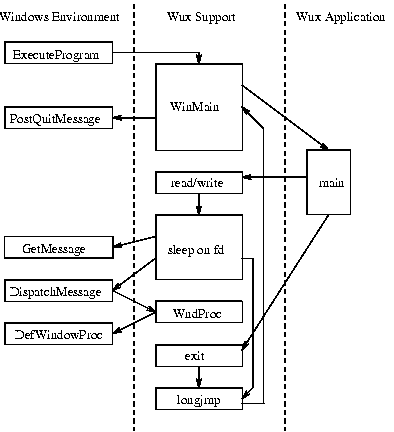
|
The shell and wdterm applications are special, because they
interact with the Windows environment, and are based on the wux
implementation.
Wdterm is a Windows application that displays its standard
input in a window, and sends user text input on its standard
output.
When its standard input and output are connected to a shell
it forms an interface similar to that of a terminal running
that shell.
It is implemented using a Windows code template similar
to that used for all other wux tools, but modified to contain
two additional elements:
- a scrollable list region which is used to display the user
input and command output, and
- an edit line which is used to enter new commands or text.
A single function (addline) is used to append lines into the scrollable
region.
When the region grows to a certain size, every append also deletes the topmost
line in order to limit the amount of memory required.
The message processing function of the application is modified to
provide the scrollbar functionality,
the ability to re-execute commands from the scrollable region
by double-clicking them,
and a handler for the ``return key pressed in the editable region'' message.
That handler just gets the user input
from the editable region, appends it to the scrollable
region and prints it on standard output:
case WM_COMMAND:
switch (wParam) {
case IDOK: /* Return key */
(void)SendMessage(from, WM_GETTEXT, textlen + 1, (LPARAM)(LPCSTR)txt);
addline(to, txt);
fputs(txt, stdout);
The handling of input to wdterm is handled in an even simpler way.
After the window is created, the program enters a loop that reads
lines from the standard input and adds them to the scrollable
region:
while (fgets(buff, sizeof(buff), stdin))
addline(hWndList, buff);
The wux message handling assures that messages (such as user input,
and scrollbar manipulation) are correctly handled while that loop
is executing.
The shell is implemented like all other Unix tools,
but uses Windows calls and wux conventions to
handle command execution and the setup of pipes.
In the future we plan to isolate the wux dependencies
and port one of the publicly available Unix shells to wux.
All commands are executed asynchronously, because we have not yet
implemented a wait function call.
As file descriptors are not inherited under Windows, input/output
redirection, and pipe setup can not be handled by
the shell.
For this reason pipes are implemented by passing the file
descriptor number of the appropriate pipe end to the
application's command line using the ``>&n'' syntax.
Porting of Unix applications to the wux environment is
relatively straightforward.
The wux include files and libraries contain a number of
definitions and functions that minimise the porting effort.
In some cases absolutely no code modifications are needed.
The code is simply recompiled using a standardised Makefile
and definition file (a file needed by the Windows linker).
A suitable icon should be created before compiling.
If the application to be compiled comes with a non-trivial makefile,
then the application's makefile needs to be tailored after the
wux makefile template.
Possible compatibility problems can appear:
- at compile time due to missing tools,
include files, or undefined constants,
- at link time as unresolved references to unimplemented functions, and
- at run time if some aspect of the Windows environment does not
match the application's expectations.
As we port more and more tools, we try to rectify these problems by
integrating the solutions into the wux environment.
Although we expected the performance of wux to suffer from
the layering approach and the Windows overhead, we were pleasantly
surprised to find it comparable to other systems providing similar
functionality.
Table 3 details the times needed to copy data between
two processes using a pipe.
These include the context switch time.
All measurements were made on the same machine and -- with the
exception of the MS-DOS case which used intermediate files --
no disk activity.
The speed of the Linux Unix system was expected since it
is coded using the multitasking features of the 80386 processor
family.
The speed of the wux implementation can be explained
by the fact that Windows provides only rudimentary process isolation
and can therefore perform fast context switches.
The slowness of MS-DOS is due to the
intermediate files used to implement pipes.
Although the tested systems are not directly comparable, the figures
provide a rough guide on the relative performance of applications
relying heavily on data transfer via pipes.
Table 3:
Time (in us) needed to copy a chunk of data.
|
Block size in bytes |
|
1 |
2048 |
4096 |
| Linux |
220 |
325 |
375 |
| Wux |
295 |
988 |
1480 |
| NetBSD 386 |
678 |
1945 |
3070 |
| MS-DOS |
492 |
67175 |
86250 |
The portability of tools similar in scope with those available
under the Unix environment is examined in [KP76], who
also detail how operating system deficiencies can be overcome.
A port of the AT&T Unix tools for MS-DOS machines is
commercially available in the form of the MKS toolkit [Gor93].
The offering is complete, well documented and integrated.
It does not however provide multitasking and real pipes.
A similar but non-commercial port of the project GNU Unix utilities
for MS-DOS machines is available under the name ``GNUish MSDOS'' [OGH+93].
These two ports can run in the Windows environment only in the
MS-DOS compatibility box, suffering all the restrictions of MS-DOS.
User-level Unix emulation on top of another operating
system (Mach) is described in [GDFR90], while
[Fra93] provides a detailed analysis and specific solutions
on the portability problems
that can arise between dissimilar operating systems (Oberon and the
Apple Macintosh).
Finally, the G shell environment [MLS88] attempts to integrate
the Unix tools with the X-Window system.
Although we already use wux for day-to-day work, there are many
possibilities to extend it making wux a lot more useful.
We are currently working on porting more Unix applications
to wux.
As 32 bit compilers for Windows become more mature we hope to
be able to port more substantial
tools like Perl [WS90] and Jef Poskanzer's portable
bitmap collection and integrate them with the Windows environment.
Other possibilities we are exploring are a graphical
user interface for file selection and command argument specification,
the integration of the Unix manual pages into the Windows hypertext
help system, and the integration of the Windows clipboard.
Having laid a foundation for Unix tools and interfaces
we would like to experiment with using the Unix
tool-based approach to work with multimedia Windows data.
The Windows multitasking features allow the realisation of
pipelines of concurrently executing programs.
The globaly shared memory provided by the Windows dynamic link libraries
can be used as the in-core pipe buffer, and the Windows message loop
as a synchronisation mechanism.
A careful implementation of a compatibility system consisting of
modified C headers, support libraries, and a Windows application
template, makes it possible to port a number of useful Unix tools
to Windows by recompiling the source code.
The tools can be used as building blocks for the creation of a Unix-like
working environment.
We plan to extend the system providing better integration with the Windows
features.
I would like to thank Stuart McRobert, Jan-Simon Pendry, Periklis Tsahageas,
and the anonymous referees for their helpful comments on earlier drafts of
this paper.
- Bac86
-
Maurice J. Bach.
The Design of the UNIX Operating System.
Prentice-Hall, 1986.
- Bou86
-
S. R. Bourne.
An introduction to the UNIX shell.
In UNIX Users' Supplementary Documents. Computer Systems
Research Group, Department of Electrical Engineering and Computer Science,
University of California, Berkeley, California 94720, April 1986.
4.3 Berkeley Software Distribution.
- Fra93
-
Michael Franz.
Emulating an operating system on top of another.
Software: Practice & Experience, 23(6):677-692, 1993.
- GDFR90
-
David Golub, Randall Dean, Alessandro Forin, and Richard Rashid.
Unix as an application program.
In Proceedings of the Summer 1990 Usenix Conference, pages
87-95, Anaheim, USA, June 1990. Usenix Association.
- Gor93
-
Ian E. Gorman.
Building a portable programming environment.
Dr. Dobb's Journal, 18(5):76-81, May 1993.
- Hor90
-
Mark R. Horton.
Portable C Software.
Prentice-Hall, 1990.
- HTA+93
-
Martin Hall, Mark Towfiq, Geoff Arnold, David Treadwell, and Henry Sanders.
Windows Sockets: An Open Interface for Network Programming under
Microsoft Windows, version 1.1 edition, January 1993.
Available via anonymous ftp from microdyne.com:/pub/winsock.
- ISO90
-
International Organization for Standardization, Geneva, Switzerland.
Information technology -- Portable operating system interface
(POSIX) -- Part 1: System application programming interface (API) (C
Language), 1990.
ISO/IEC 9945-1.
- KP76
-
Brian W. Kernighan and P. J. Plauger.
Software Tools.
Addison-Wesley, 1976.
- MLS88
-
Rick Macklem, Jim Linders, and Hugh Smith.
G shell environment.
In Proceedings of the Summer 1988 Usenix Conference, pages
15-22, San Francisco, USA, June 1988. Usenix Association.
- OGH+93
-
Thorsten Ohl, Jean-loup Gailly, Ken Holmberg, Mark Lord, Russell Nelson, Len
Reed, Stuart Phillips, Ian Stewartson, and other contributors.
GNUish MSDOS.
Available via anonymous ftp from
wuarchive.wustl.edu:/systems/ibmpc/msdos/gnuish, January 1993.
- SG86
-
R. W. Scheifler and J. Gettys.
The X window system.
ACM Transactions on Graphics, 5(2):79-109, April 1986.
- WS90
-
Larry Wall and Randal L. Schwartz.
Programming Perl.
O'Reilly and Associates, Sebastopol, CA, USA, 1990.
UNIX, is a registered trademark of USL/Novell in the USA and some other countries.
Microsoft and MS-DOS are registered trademarks, and Windows is a trademark of Microsoft Corporation.
VAX is a trademark of Digital Equipment Corporation.
80386 is a trademark of Intel Corporation.
Diomidis Spinellis is currently designing and implementing
heterogeneous environment
software tools for SENA S.A. in Athens, Greece.
Diomidis has an M.Eng. degree in Software Engineering
from Imperial College (University of London) and is really close to
completing his Ph.D. on multiparadigm programming at the same institution.
In the last ten years he has provided consulting services in the areas of
CAD, product localisation, and multimedia.
His research interests include
software tools,
operating systems, and
programming languages.
He can be reached via surface mail at
SENA S.A., Kyprou 27, 152 37 Filothei, Greece,
or electronically at dspin@leon.nrcps.ariadne-t.gr.
Footnotes
- ...Windows
-
In Proceedings of the Winter 1994 Usenix Conference, pages 325-336,
San Francisco, USA, January 1994. Usenix Association.
- ...Windows
-
From here on ``Windows'' is used to refer to Microsoft Windows.
- ...implemented
- Windows runs a number of virtual machines
using a preemptive scheduler.
These are however used to implement the MS-DOS compatibility boxes;
only one of them (the system VM) runs the Windows GUI.