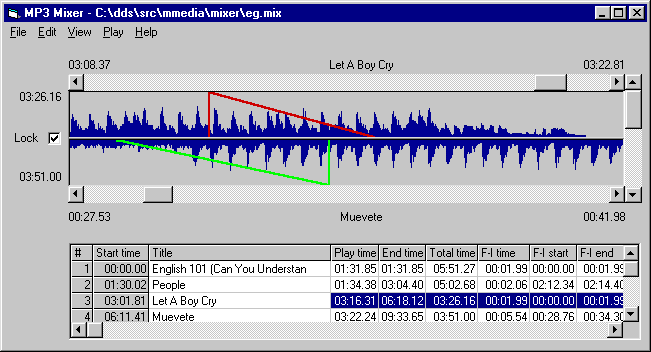Introduction
The MP3 mixer allows you to create, edit, and play mixed sequences of MP3
(MPEG layer 3) files.
A mixed sequence is a series of entries with overlapping ends.
At the overlapping end the entry that ends is will fade-out in
sound amplitude, while the entry that starts will fade-in.
Using the mixer you can visualy define and inspect the points where the
entries overlap, define the location and slope of the fade-in and
fade-out portions, view and alter the ordering of the entries within the
sequence, and play the final result.
Basic Operation
As you can see in the following image,
the program's main screen is divided into two areas.
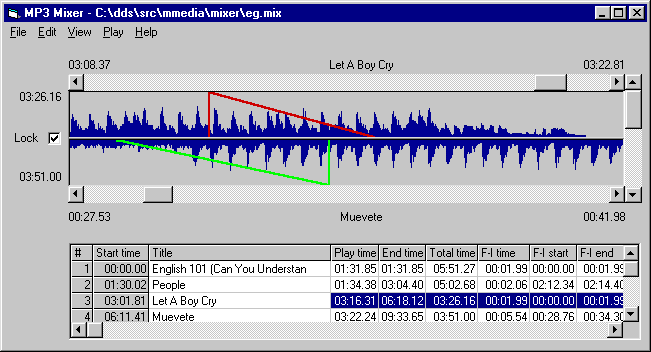
The upper half of the screen displays a rendition of two successive entries.
Every entry is rendered by a blue histogram that represents the sound
amplitude as a function of time.
The time markers at the two ends of the scrollbar indicate the visible
portion of the entry.
The time marker on the left each entry indicates the length of the whole
entry.
Above and below of the histogram the program will display the title
of the song, if it appears as an ID3 tag within the MP3 file.
For the top entry
fade-in is represented by a green line sloping up from the left to the right,
while fade-out is represented by a red line sloping down from the left to
the right.
The bottom entry is always represented upside down relative to the top one
to enable direct comparison of amplitudes between the two entries.
When the two entries are locked (as specified using the lock control on
the left of their dividing line), they only scroll together.
Typically entries are organised so that the end of the top entry is
locked, close to the beginning of the bottom entry.
To change the relative position of two entries (e.g. to synchronise their
beats) you must unlock them, move them to the relative position you want,
and lock them again.
Using the scrollbar on the right of the visual entry display you can
move between entries.
The lower half of the screen contains a table with a summary of the
current mix list.
The table contains the following columns:
- #
- Entry number
- Start time
- Actual time the entry will start playing
- Title
- Entry's title
- Play time
- Time the entry will be heard
- End time
- Actual time when entry will stop playing
- Total time
- Total time of the entry's file
- F-I time
- Length of time the fade-in will last
- F-I start
- Time the fade-in begins relative to the beginning of the entry file
- F-I end
- Time the fade-in end relative to the beginning of the entry file
- F-O time
- Length of time the fade-out will last
- F-O start
- Time the fade-out begins relative to the beginning of the entry file
- F-O end
- Time the fade-out ends relative to the beginning of the entry file
- F-O to end
- Time remaining after the fade-out ends until the end of the entry file
- Filename
- Filename used by this entry file
Clicking on the left grey area of an entry will make that entry appear
as the top current entry in the top diagram.
Menu Commands
File
New
Create a new mix list.
Open...
Open an existing mix list.
Save
Save mix list.
Save As...
Save mix list to the file specified
Exit
Exit the program
Edit
Insert Before
Insert a new entry before the current top entry.
Replace
Replace current entry with a new entry.
Insert After
Insert a new entry after the current top entry.
Delete
Delete the current top entry.
Fade In
Specify an entry's fade-in.
Click on the entry sample where the fade-in will start and drag
to the point where it will end.
Fade Out
Specify an entry's fade-out.
Click on the entry sample where the fade-out will start and drag
to the point where it will end.
View
Top Fade-out
Scroll top entry to its fade-out point.
Bottom Fade-in
Scroll bottom entry to its fade-in point.
Play
Click Position
Click the mouse on the entry and sample position to play.
The system will play about two seconds from that point onwards.
Top entry
Play the top entry from start to end.
Your system must have a media player capable of playing MP3 files
installed and the extension MP3 associated with it.
Bottom entry
Play the bottom entry from start to end.
Current Mix
Play the current mix between the top and bottom entry.
The play starts two seconds before the bottom fade-in and ends
two seconds after the top fade-out.
Verify
Verify the consistency of the mix list.
Full mix
Play the entire mix list.
Before the list is played its consistency is verified.
It will not be played if errors are found.
Once playing commences, it can not be interrupted.
Help
Contents
Display this sorry excuse for a help file.
Your system must have an Internet browser installed and the extension
HTML associated with it.
About MP3 Mixer
Display program version information.
Hints and Tips
In order to obtain optimum results the following points should be taken
into account:
- The files should be stereo encoded at 44.1KHz.
- No more than two files should be specified to play together
- The mixing list file only contains references to the actual
MP3 files. If yoy move the MP3 files around the list will not
work.
- The program was tested on a 333MHz Pentium PC with 160MB RAM.
When the mixed sequence is played the CPU should be able to support
the load of two MP3 decode processes, the load of the mixer, and the
overhead of the audio subsystem.
- The listing specification file is organized as lines containing
characters with ASCII values 32-255. Some lines are very long (e.g.
30000 characters).
If your editor can handle such files, feel free to play with it.
Author and Credits
(C) Copyright 2000 Diomidis D. Spinellis. All rights reserved.
Permission to use, copy, and distribute this software and its
documentation for non-commercial purposes and without fee is hereby granted,
provided that the above copyright notice appear in all copies and that
both that copyright notice and this permission notice appear in
supporting documentation.
THIS SOFTWARE IS PROVIDED ``AS IS'' AND WITHOUT ANY EXPRESS OR IMPLIED
WARRANTIES, INCLUDING, WITHOUT LIMITATION, THE IMPLIED WARRANTIES OF
MERCHANTIBILITY AND FITNESS FOR A PARTICULAR PURPOSE.
The program is bundled with a Windows port of Michael Hipp's
wonderful mpg123 decoder which is written and copyrighted by Michael Hipp.