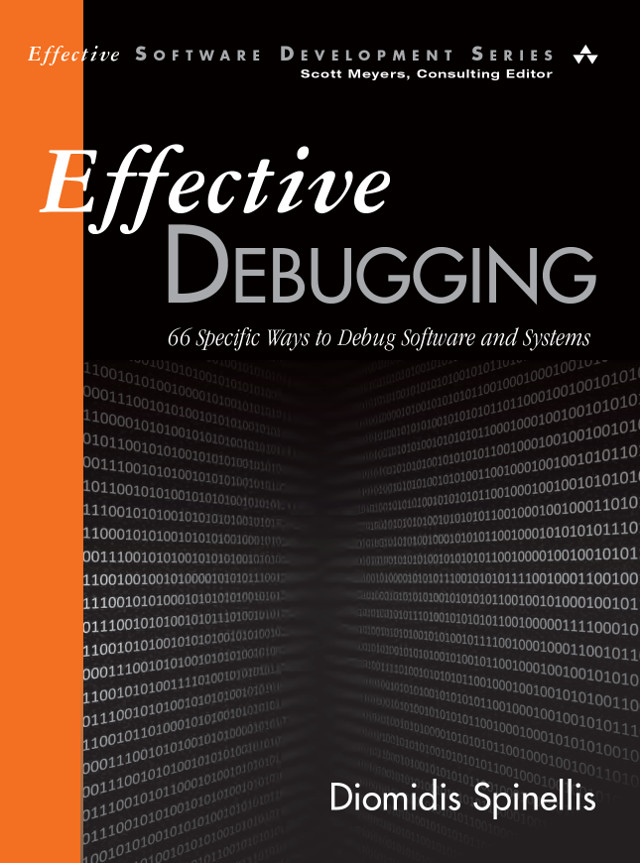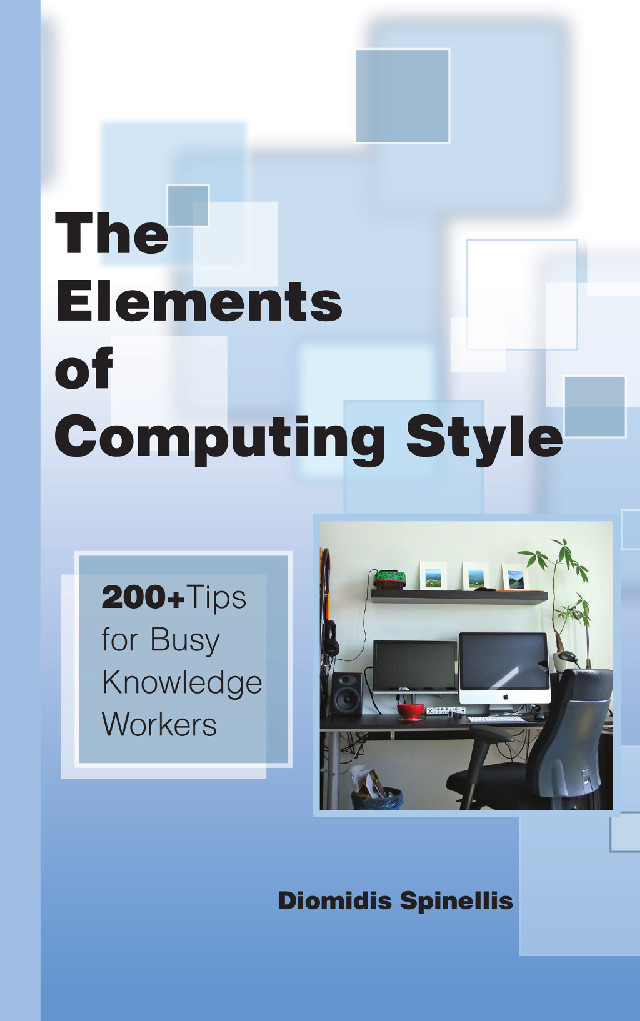In a recent NPR interview the journalist described how I used a mind map to organize my work while I served as Secretary General for Information Systems at the Greek Ministry of Finance. A number of people asked me for more details; if you're interested read on.
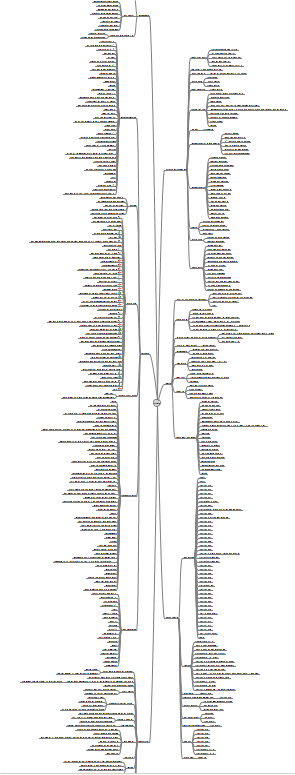
Funnily, the mind map entered our discussion with Chana Joffe-Walt, the journalist who took the interview, close to its end. She asked me if there was anything important I wanted to add, and I opened the mind map to quickly review the projects I had been following. On the right you can see an overview of the first three levels of the map.
I started populating the mind map on my first day in office as a way to record, organize, and maintain all the information I was bombarded with. By the day I quit my office, two years later, the mind map had amassed more than four thousand nodes. Its basic structure was simple and remained relatively the same over the two years I served.
- People at various departments and offices
- Issues
- Practices that I could adopt or recommend
- Office Information I needed to run my office
- Structures
- Meetings
The most active part of the mind map was the issues node. There I filed all projects separated under the following nodes: completed, urgent, ongoing, abandoned, and ideas. I would regularly review the ongoing projects node to see items that required my attention. Below you can see the first two levels of this node. The little icons indicate whether a given project was funded by the third or fourth EU Framework Programme or whether it was in-house development. (EU-funded projects involved considerable bureaucracy, while in-house development was chronically short of resources, hence the need to tag the projects using these icons.)
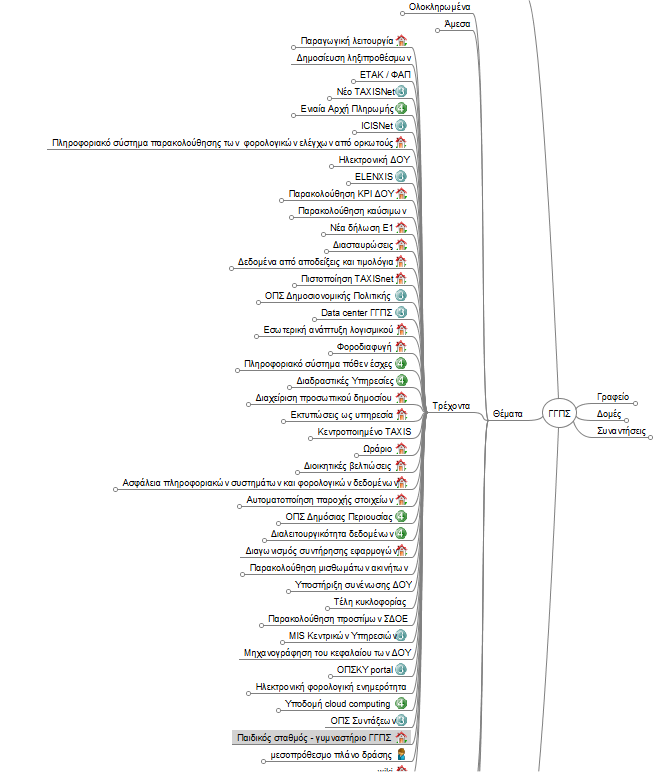
Under structures I imported the complete structure chart of the ministry, helpfully given to me in the appropriate (tab-indented) format by an assistant. Having it in the mind map allowed me to quickly zoom into a department I wanted to work with and find out who was running it. Finally, under meetings I kept my meeting notes. I organized the regular meetings by their name, and I ordered the nodes within a meeting kind chronologically. I used icons to mark nodes with action items and also action items I completed. (Adding a check sign to a completed action item was always a morale booster.)
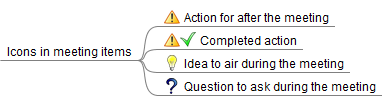
The mind map proved very useful for viewing the big picture: things I should be following (too many) and things I couldn't afford to to follow (too few). It was also good at storing bits of information too valuable too ignore, but too small to store them in a dedicated file. On the day I handed over my job, I gave the mind map to my successor, hoping it would serve him as well as it had served me.
I created the mind map using the open source FreeMind mind mapping software. Luckily I had learned the mind mapping technique and started using FreeMind a few months before I took on my new responsibilities, when we used a mind map to organize the contents of an in-depth survey of open source software. The mind map allowed us to organize more than 300 references and thousands of concepts and ideas in a structure that we could easily view and reorganize. Below you can see the mind map with some of its elements expanded.
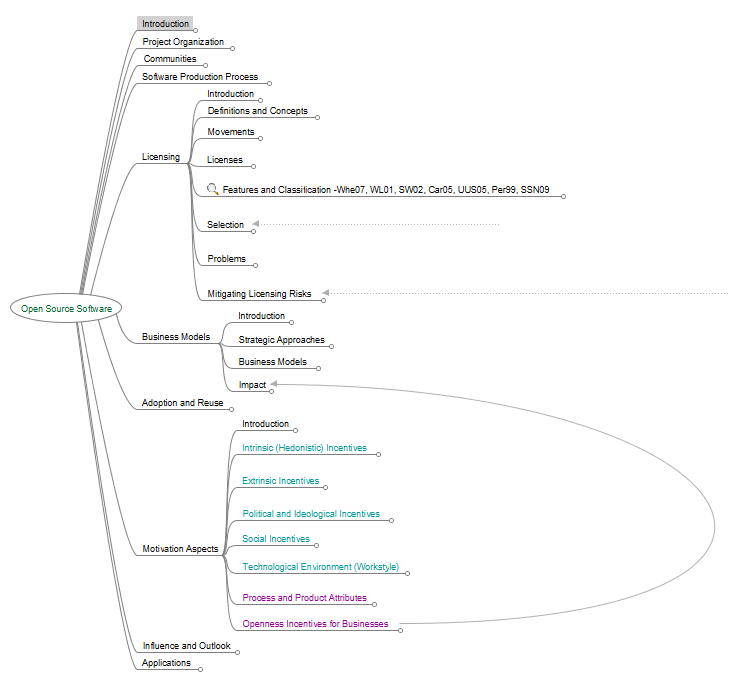 Comments
Toot!
Tweet
Comments
Toot!
Tweet
The hypocritical call to pause giant AI (2023-03-30)
AI deforests the knowledge’s ecosystem (2023-03-16)
How I fixed git-grep macOS UTF-8 support (2022-10-12)
The sorry state of software quality (2022-03-10)
Rather than alchemy, methodical troubleshooting (2021-11-27)
The Evolution of the Unix System Architecture (2021-06-18)
Reviving the 1973 Unix text to voice translator (2021-01-02)
Fast database UPDATE/DELETE operations (2020-12-10)
Raspberry Pi 400 vs ZX Spectrum (2020-11-02)
Last modified: Sunday, January 8, 2012 6:42 pm
Unless otherwise expressly stated, all original material on this page created by Diomidis Spinellis is licensed under a Creative Commons Attribution-NonCommercial 4.0 International License.