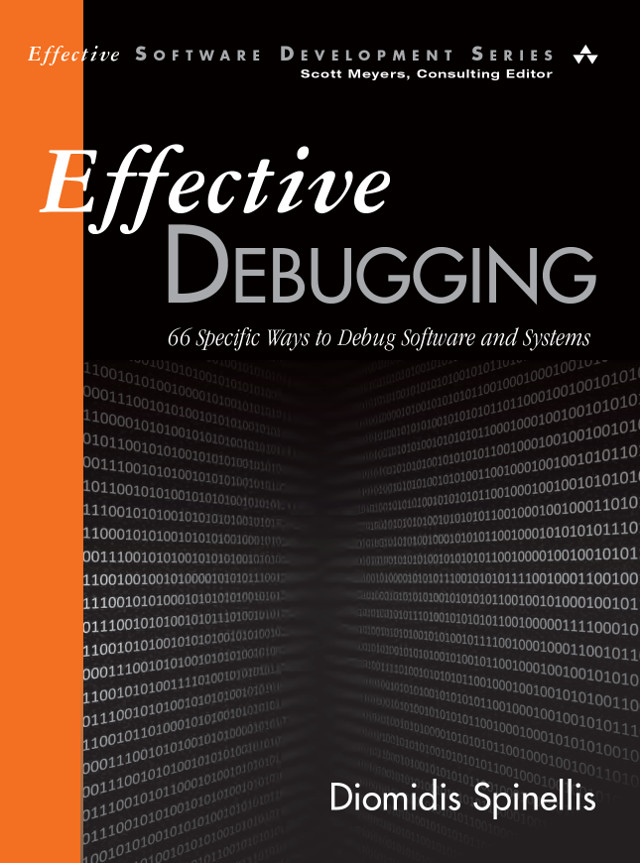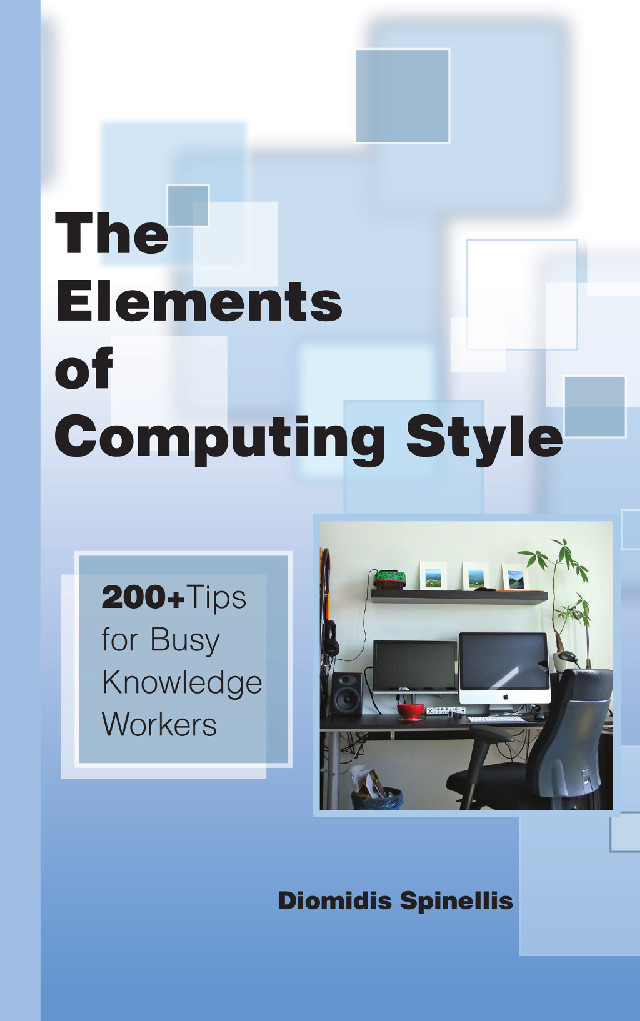I love writing my papers in LaTeX. Its declarative style allows me to concentrate on the content, rather than the form. I even format the text according to the content, keeping each phrase or logical unit on a separate line. Many publishers supply style files that format the article according to the journal's specifications. Even better, over the years I've created an extensive collection of bibliographies. I can therefore use BibTeX to cite works with a simple command, without having to re-enter their details. This also allows me to use style files to format references according to the publisher's specification. Yet, there is still the problem of navigating from a citation to the work's details. Here is how I solve it.
Vim, my editor of choice, but also Emacs, support tags, a facility that allows you to jump to a function's definition. This works by storing the file and a regular expression for locating each function in a file named tags. A special keystroke (^] in vi and M-. in Emacs) will use the information on that file to jump to the definition of the element under the cursor. My idea involves creating a tag file for the keys of all entries in each bibliography file. When I then lookup the key of a citation appearing in the text I'm writing my editor will jump to the citation's bibliographic details
To create tags for a set of bibliography files, all you need to do is to run on all your bibliography files the following Unix shell script
#!/bin/sh
awk '/^@/{ printf "%s\t%s\t?^%s?\n",$2,FILENAME,$0}' FS='[,{ (]*' $* |
sort >tags
@awk "/^@/{ printf \"%%s\t%%s\t?^%%s?\n\",$2,FILENAME,$0}" FS="[,{ (]*" %* | sort >tags
btags /home/dds/bib/*.bib *.bib
The hypocritical call to pause giant AI (2023-03-30)
AI deforests the knowledge’s ecosystem (2023-03-16)
How I fixed git-grep macOS UTF-8 support (2022-10-12)
The sorry state of software quality (2022-03-10)
Rather than alchemy, methodical troubleshooting (2021-11-27)
The Evolution of the Unix System Architecture (2021-06-18)
Reviving the 1973 Unix text to voice translator (2021-01-02)
Fast database UPDATE/DELETE operations (2020-12-10)
Raspberry Pi 400 vs ZX Spectrum (2020-11-02)
Last modified: Thursday, October 15, 2009 9:25 am
Unless otherwise expressly stated, all original material on this page created by Diomidis Spinellis is licensed under a Creative Commons Attribution-NonCommercial 4.0 International License.